The first step to embedding a video into your HTML document will be to click the share button beneath the video. It should pop up with a window that will ask you what you want to do next.
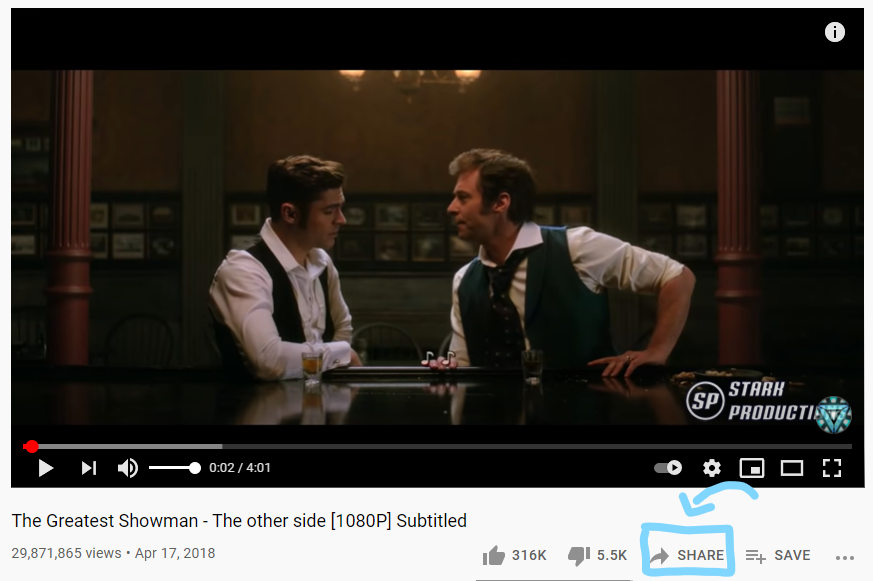
After clicking on the share button, another window should pop up. You are going to click on the embed icon.
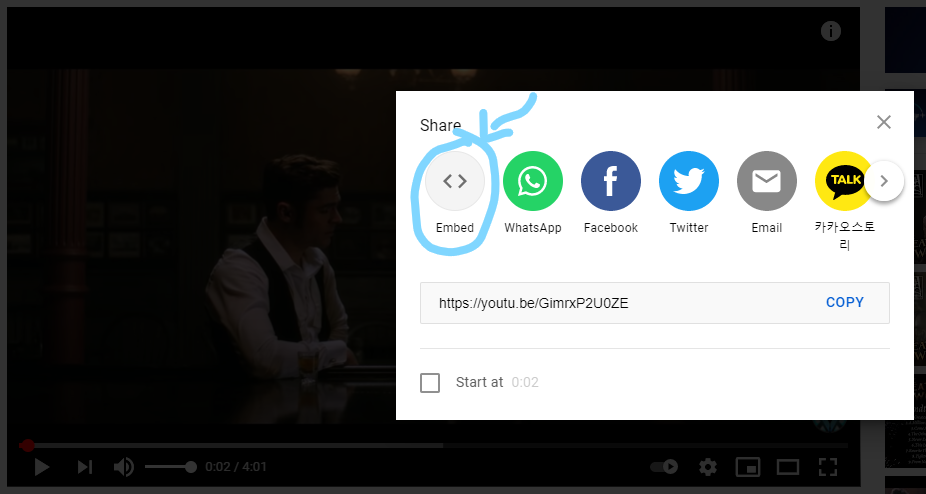
Next, you will see a new window pop up with a code in it. It may take a while to load, so be paitent. Once it loads, scroll down to the bottom of the page and you will see two or three check boxes. For this video, I didn't want privacy mode but I did want the controls to show. You may change which boxes are checked based on your needs for your video. After you have checked the boxes wanted, click the copy button in the bottom right corner of the page.
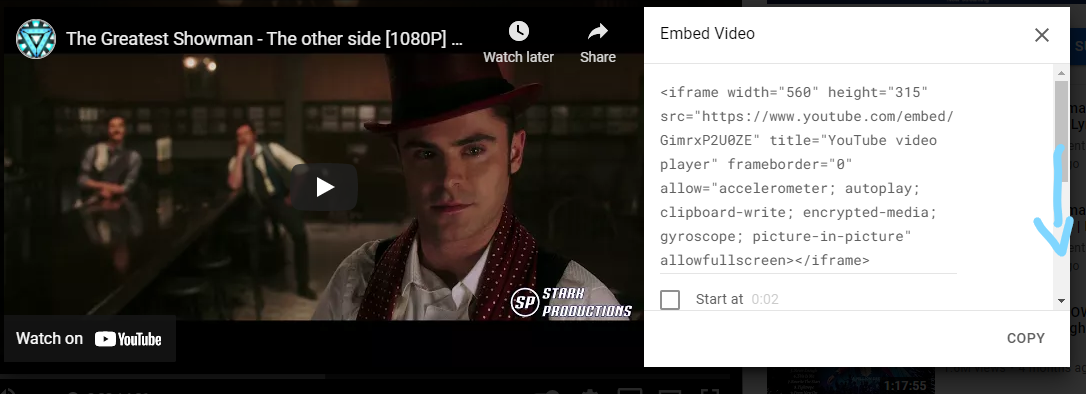
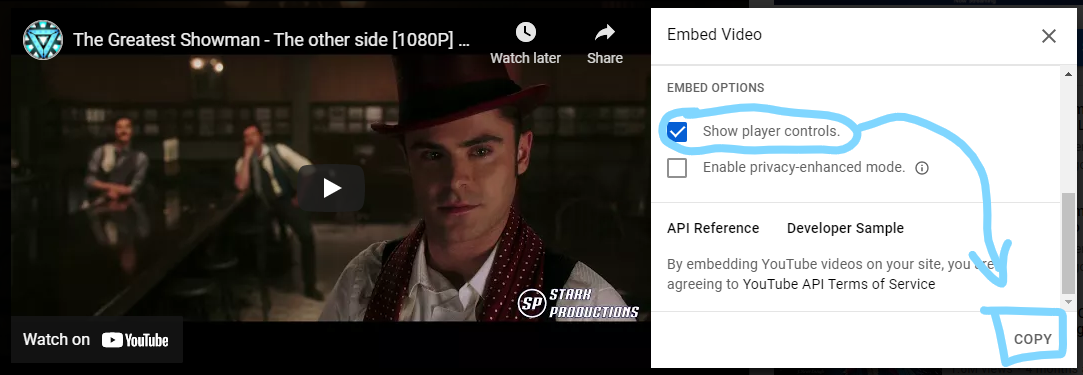
The final step once you have copied the code will be to paste it into your HTML document. You can do this by simply pressing the "control" and "P" buttons on your keyboard or by right clicking and choosing the "paste" option. I have included a picture of the code for my video. You code will be different depending on the video, so you cannot just copy and paste my code.

You did it! You embedded the video into your HTML document! Make sure you give credit to the maker of the video-- you don't want to get in trouble:) I have attached the full video that I embedded for this tutorial below. It is a song from one of my all time favorite musicals-- The Greatest Showman. Feel free to watch it as many times as you'd like. Thank you!